
Microsoft Office Suite
Build your confidence with essential computer skills used in every school, office, and business setting.
Our Microsoft Office Suite training offers step-by-step practical learning in Word, Excel, PowerPoint, and Outlook — perfect for students, professionals, homemakers, and anyone looking to become digitally skilled in today’s fast-paced world.
Whether you’re working on assignments, organizing data, preparing presentations, or managing emails — this course gives you the tools to do it all, confidently and efficiently.
Course Details :
- Course Fees :
- List Item #1
- Course Fees :
- List Item #1
Key Features
- Fully practical, offline training – no theory-only classes
- Word: Create documents, resumes, letters, and forms
- Excel: Perform calculations, use formulas, and manage data
- PowerPoint: Design professional presentations
- Outlook: Handle email, calendars, and basic productivity tools
- Learn by doing – with assignments and real examples
- Individual support and trainer guidance
Duration & Timings
Course Length:
4 to 6 Weeks
Schedule:
1 Hour Daily – 5 Days a Week
Batch Options :
Morning | Afternoon | Evening | Weekend
- Course Module
Microsoft Word
- Creating & formatting documents
- Mail merge & templates
- Resumes, letters, tables
Microsoft Excel
- Basic formulas & functions
- Sorting, filtering & charts
- Data tables & formatting
Microsoft PowerPoint
- Slide layouts, transitions
- Animations & design themes
- Presentation tips
Who Should Enroll
- Students preparing for college, exams, or digital work
- Working professionals wanting to improve productivity
- Homemakers managing home/business records
- Beginners with no computer background
What You’ll Gain
- Confidence in working with documents, data & presentations
- Useful for office, study, or home-based projects
- Certificate of Completion with grading
- Real-life practical computer experience
- Improved Syllabus & Material Training